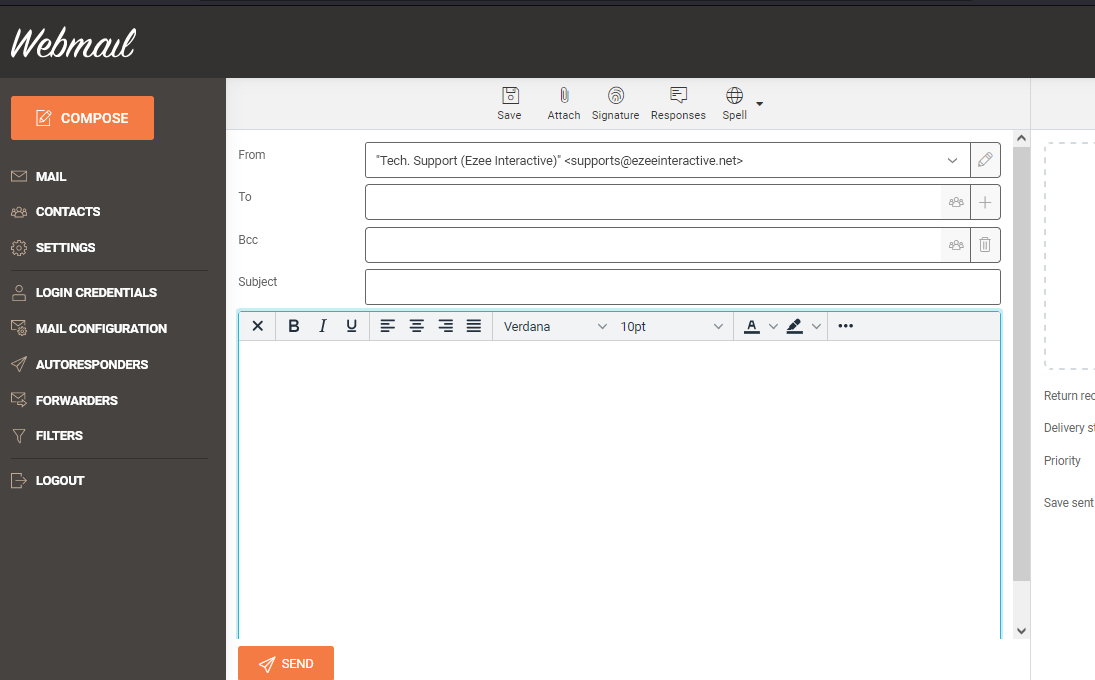
To access your email is through our webmail feature is easy.
You would receive an email which you will access in the email you registered with us as your contact email. This mail will contain among others:
- Your email address(s) for your website. This is not the same as your registered contact email that comes as the likes of gmail, yahoo, hotmail. For instance, rather than being supports@gmail.com, it would be supports@ezeeinteractive.net for the client Ezee Interactive. So yours will contain [...[...]@yourwebsite.com
- Your password for the email address(s) for your website. This password is an initial password for your to access your created email address for your website.
Steps
- Type email access URL on your internet browser address bar. It should contain your website and end with a forward slash and webmail. This means that for the client whose website is ezeeinteractive.net, the email URL would be ezeeinteractive.net/webmail So, substitute this with your own website address which could be a .com, .org, .com.ng etc See pictured example below
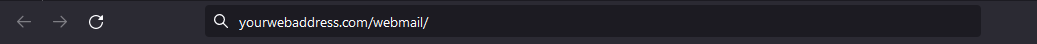
- In the screen that will appear next, enter your email address and password. See explanation for email address and password above.
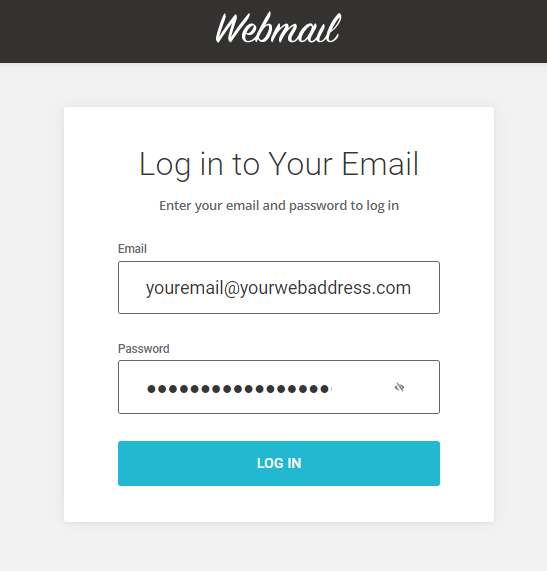
- Click LOG IN and allow it to log in in less than 5 seconds if you have entered the correct detail. If you get an error message, check either your email address or your password to be sure it is correct. Both fields allow you to copy and paste the values we sent to you.
- You can also toggle the visible icon if you are not sure of what you are typing in the password field because it is invisible. However, only do this with no one around you looking on.
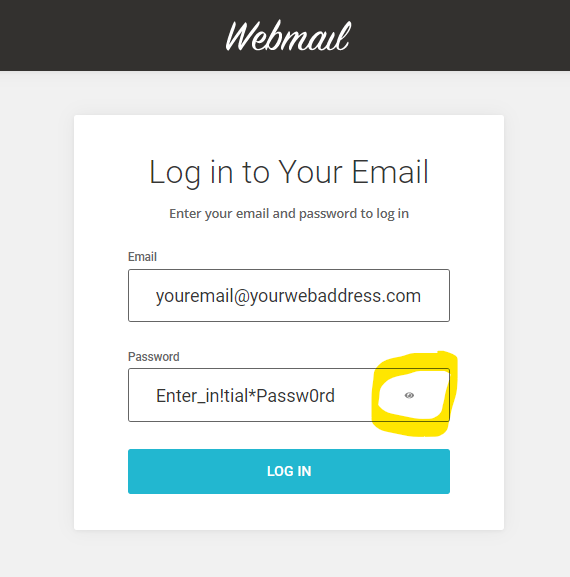
- Next change your password to one that only you knows. This is highly recommended! To do this, click the LOGIN CREDENTIALS after you have logged in.
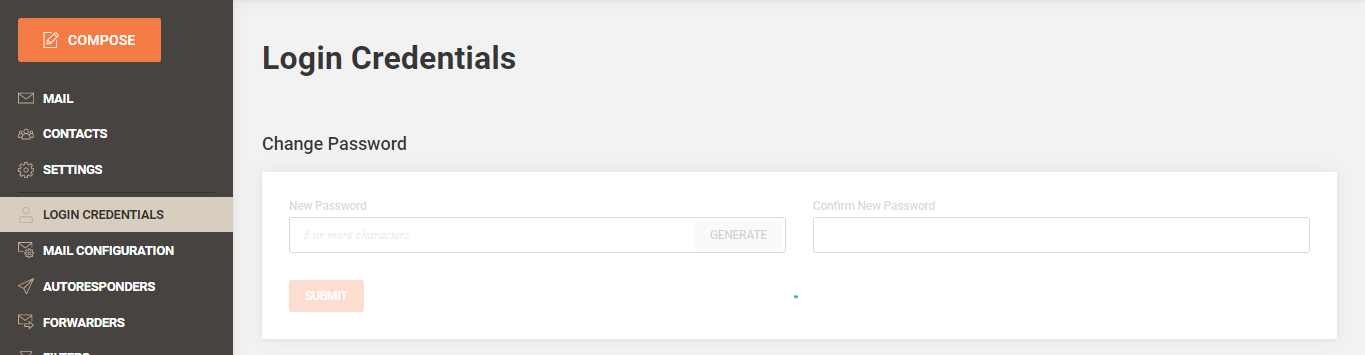
- Your chosen password should contain Caps, lows, numerics, and special characters that you can remember. So, as an example instead of using a combination like enterinitialpassword the combination should look like this Enter_in!tial*Passw0rd Notice how we cleverly used ! as i and 0 as o.
- We do not recommend writing down your password together with the email address anywhere that can make someone else access the email account unauthorized.
- Please secure your newly password. It is not even known to us. If any member of your team who could access your email no longer has such authority, change your password immediately. You can also contact us in cases you can't change your password so that we can provide an initial password for you to go through the above steps.
- Also note that data in deleted accounts cannot be recovered, unless they are backed up. So, please make informed decision before requesting that we have your account deleted which must be communicated through the officially registered contact email you provided us. And where you no longer have access to that email, there would be a vetting process before another email is accepted.







